Transform Your Communication: Get Started with Adobe Experience Manager Screens

Written by Manpreet Kaur
Content Writer
June 2, 2023
With the rise of digital platforms, people expect information to be readily available, accessible, and understandable. With Adobe Experience Manager Screens, you can transform your communication strategy and create impactful digital experiences. Whether you’re a marketer, a business owner, or a communication professional, Adobe Experience Manager Screens can help you engage with your audience and drive better results. In this blog post, we’ll explore Adobe Experience Manager Screens and how to get started with this powerful tool.
Adobe Experience Manager Screens is a comprehensive digital signage solution that enables you to deliver dynamic and personalized content across various channels, including in-store displays, interactive kiosks, and mobile devices. Its intuitive interface and robust features allow you to easily manage and publish content, customize designs, and analyze performance metrics.
AEM Screens are built using Experience Manager Sites. They allow you to repurpose content and deliver meaningful digital experiences. This innovative solution offers endless possibilities for creating engaging digital displays, including product recommenders, lifestyle imagery, and interactive displays. In addition, with the ability to customize screens for different environments such as stores, hotels, and banks, Experience Manager Screens create a unified brand experience that will leave a lasting impression on customers.
Benefits
- Improves retention and brand awareness.
- Instantly publishes content to screen players to drive marketing campaigns and get quick results.
- Displays product photos, pricing, demos, and suggested applications.
- Enables internal information for corporations or communities.
- Influences customer decision-making to increase sales.
- Keeps audience well-informed with real time messages.
- Increases footfall in brick-and-mortar stores.
- Promotes self-service.
- Saves paper and cost.
- Enhances customer experiences.
- Easy to update.
- Remote management.
What is an AEM Screen?
Adobe Experience Manager Screen extends a brand’s digital experiences into physical spaces, unlocks efficiencies, and improves content quality, interaction and consistency. It uses Adobe Experience Manager as a base content management system to deliver content to various screens.
The AEM Screen is an extension of Adobe Experience Manager. This powerful web-based solution lets you create dedicated digital menu boards and add product recommendations and background lifestyle imagery to increase customer interaction.
So, if you have to start an AEM project, you need to keep in mind these guidelines.
Roles for a New Adobe Experience Manager Screen Project
Starting up a digital signage experience requires a cohesion of roles before consumption, including the following ones.
Authors
Authors create page content. Further, they integrate and combine all the block components to create a webpage. Authors are mediators between user and code and perform the following activities:
- Create Project
- Author Channels
- Create/Manage Schedules
- Create/Manage Locations
- Create/Manage Displays
Developers
Developers analyze organization requirements that help integrate AEM with the existing setup. They design, develop, and run tests to evaluate software builds and perform the following activities:
- Create Application/Components
- Build Player Extension
- Integrate API Services
- Integrate Analytics
- Create Logs (Events/Playlogs)
System Administrators/Technicians
System administrators are responsible for AEM’s technical administration and management. They perform network diagnostics and fixes and work with engineering teams to manage AEM in the AWS infrastructure. Further, they perform the below activities:
- Install and Configure
- Register Device
- Monitor and Troubleshoot
In a typical AEM Screen project, the roles are further refined as they each serve important purposes in the project.
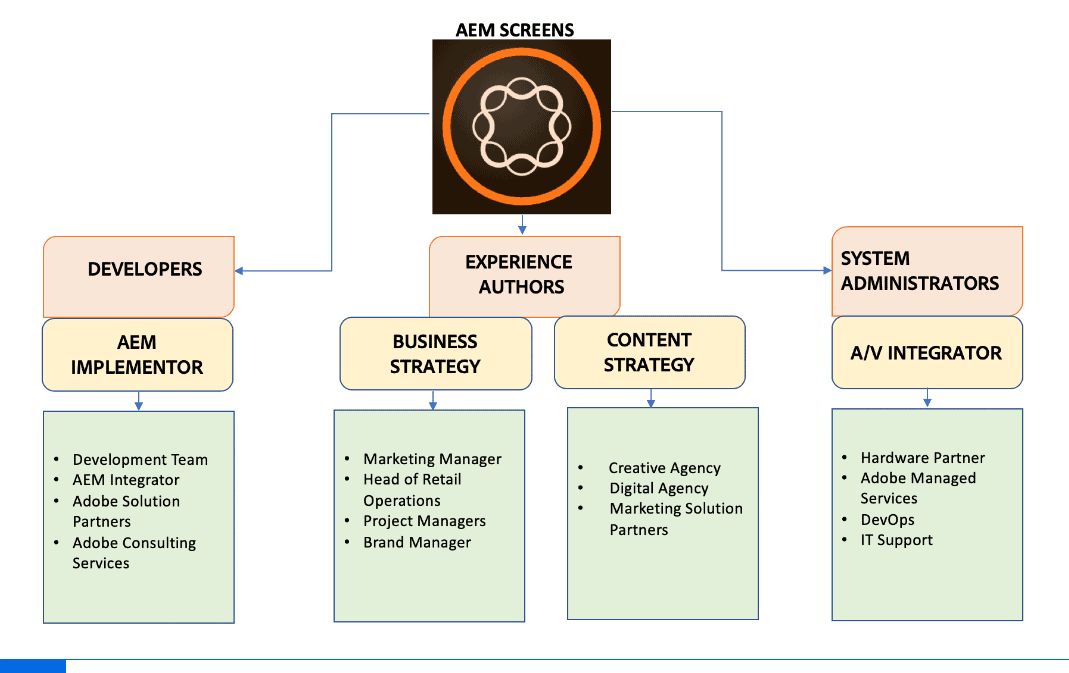
Steps to Create an AEM Screen Project
- Create an AEM Screen project by navigating to the Adobe Experience Manager instance, and clicking Create Screens Project. Enter the title and save.
- Create a channel to manage content.
- Once you have your channel in place, add content to your channel that the AEM Screens player will display.
- Create location (Locations sectionalize various digital signage experiences and contain the configurations of displays according to screen locations).
- Create a display for locations (Display represents the digital experience that runs on one or multiple screens).
- Assign the channel to the display to view content.
- Register the device using AEM Dashboard.
- View the content in Chrome player. You can also download the player and set it up locally to view the content on an actual screen.
- You’re done.
What Makes Adobe Experience Manager Screens Better?
- Personalized signage experiences based on behavioral and demographic customer data and internal metrics.
- Customizable for location, time of day, changing internal data, and external conditions.
- Content and experience fragments translate online experiences to digital signage.
- Central library with reusable digital assets from the web, eCommerce, and mobile.
- Authoring tools with out-of-the-box components and a drag-and-drop interface to help teams quickly publish without IT support.
- Cloud foundation to easily extend digital signage network to any size.
- Gives customers a better shopping experience with kiosks that update based on user behavior and on-site triggers.
- Attracts customers with in-window signs easily customizable for last-minute promotions and events.
- AI-assisted workflows speed productivity and scale content creation and delivery.
- Connectivity to analytics for understanding signage performance.
With the rise of mobile devices, customers crave vibrant, engaging screens that stand out and digital signages bring that in the outdoors. Kiosks, video walls, digital menu boards, and billboards are all examples of digital signages and captivate customers with interactive visuals. With Adobe Experience Manager’s innovative solution, you can take personalization on them to the next level by delivering connected and compelling experiences that transcend channels.
Royal Cyber is a trusted AEM integration and implementation partner. We offer cutting-edge AEM development solutions that deliver seamless end-to-end customer experiences. Our certified experts use AEM to personalize their digital signage, making every touchpoint an omni-channel experience.
Recent Blogs
- Learn to write effective test cases. Master best practices, templates, and tips to enhance software …Read More »
- In today’s fast-paced digital landscape, seamless data integration is crucial for businessRead More »
- Harness the power of AI with Salesforce Einstein GPT for Service Cloud. Unlock innovative ways …Read More »



