Microsoft Copilot: The AI Companion for Everyday Excellence

Dr. Hassan Sherwani
Practice Head of Data AnalyticsFebruary 29, 2024
Generative AI in the Workplace
Given its widespread use today, it isn’t easy to believe that generative AI platforms like Microsoft Copilot have only been available for over a year. However, generative AI adoption has skyrocketed, with large-scale adoption expected to reach 46% by 2025. Generative AI has become invaluable in the workplace, with a McKinsey study predicting that it could add over 2 trillion dollars to the global economy, with 75% of the use cases centered on customer operations, marketing and sales, software engineering, and R&D.
Regarding generative AI in the workplace, several AI platforms compete to provide businesses with an efficient and accurate AI assistant to boost productivity. Here is a timeline of some significant generative AI platforms:
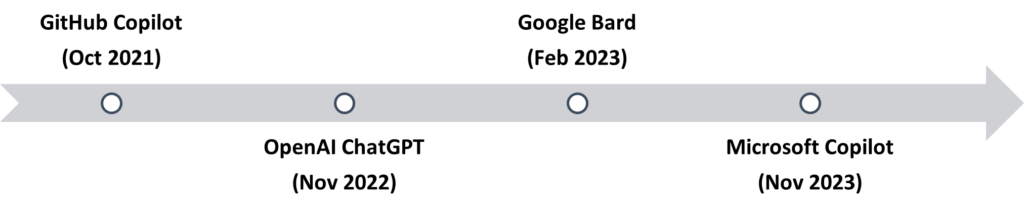
This blog covers all you need to know about Microsoft Copilot Solutions.
What is Microsoft Copilot?
Microsoft Copilot is a generative AI tool developed and made generally available on November 1st, 2023. By combining the power of large language models (LLMs) with your data in Microsoft Graph and Microsoft 365 apps, Microsoft aims to turn your words into the most powerful productivity tool. By embedding itself into Microsoft 365 apps, it can carry out various tasks, including helping provide the first draft, creating presentations automatically, enabling data visualization in seconds, and clearing the inbox by summarizing points. It also includes other features such as:
- Business Chat: Automate tasks across all Microsoft applications with simple NLP prompts.
- Designer for Copilot: Users subscribing to Copilot Pro can customize their AI-generated images with in-line editing tools and resize and regenerate images without leaving the chat.
- Microsoft Copilot Dashboard: Copilot for Microsoft 365 also includes a dashboard that provides real-time quantitative insight into how many people have started using Microsoft Copilot within their Microsoft 365 applications, the hours saved from automation, and overall user sentiment.
- Designer GPT inside Copilot: This feature will soon be available, allowing users to visualize their ideas on a dedicated canvas.
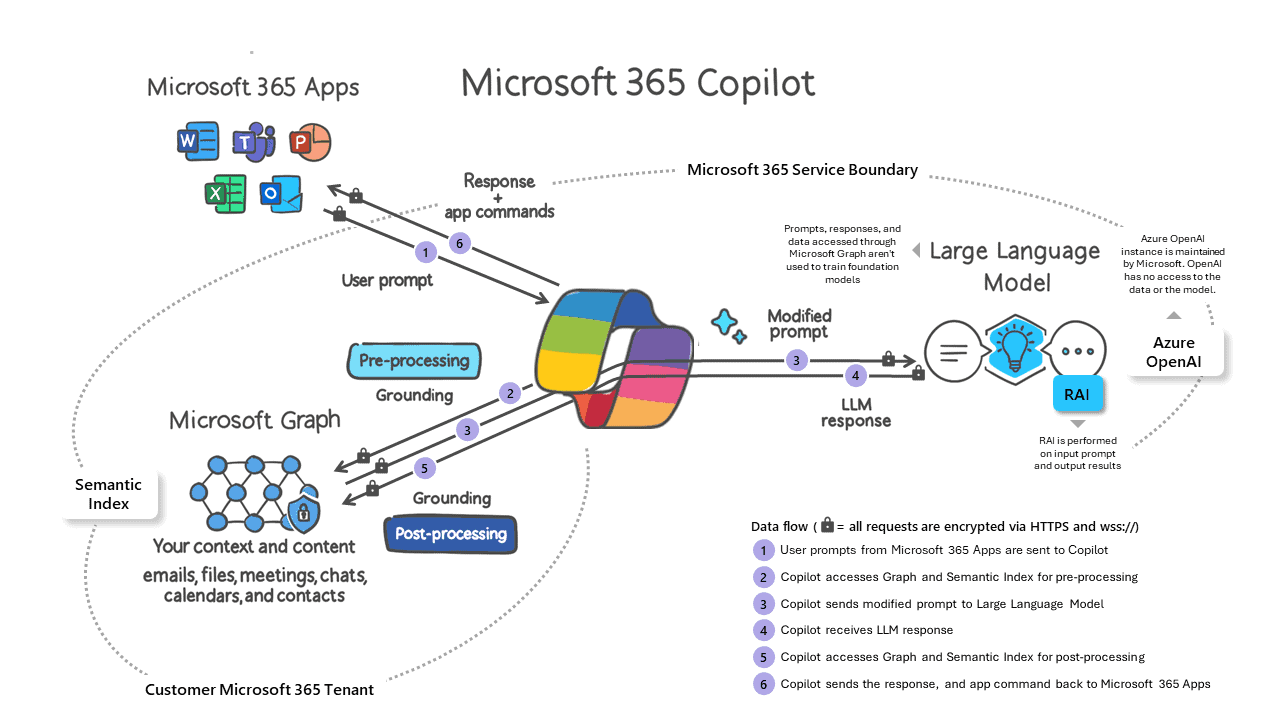
Microsoft Copilot Pricing Packages:
Microsoft Copilot Pro
For Microsoft 365 Personal or Family subscribers
- Use Copilot in select Microsoft 365 apps
- Get priority access to Copilot and faster performance
- Accelerate image creation with Designer<l/i>
- A separate Microsoft 365 Personal or Family license is required to use Copilot in Microsoft 365 apps.
- $20 per user/month
Microsoft Copilot for Microsoft 365
For Microsoft 365 Business Standard/Business Premium or Microsoft 365 E3/E5 subscription
- AI-powered chat with access to organizational graphs
- Access Copilot in Microsoft 365 apps
- Customize your copilot with Microsoft Copilot Studio Preview.
- Enterprise-grade security, privacy, and compliance
- $30 per user/month
Microsoft Copilot Core Components
Semantic Index
The Semantic Index, powered by LLMs, machine learning, and graph neural networks, sits at the heart of Microsoft Graph. It analyzes user queries across applications, grasping beyond keywords to understand intent and context. Connecting billions of information “vectors” delivers relevant content, personalizes experiences, and fuels AI tools like Copilot. Security and privacy are assured through access controls, encryption, and compliance standards. Constantly evolving, the index allows organizations to connect external data, further enriching their knowledge base for powerful information discovery and personalized assistance.
Microsoft Copilot Studio
Microsoft Search
Microsoft Copilot Orchestrator
Azure OpenAI
Microsoft Copilot taps the power of Azure OpenAI for its diverse arsenal of pre-trained language models. Azure OpenAI can understand natural language, churn out creative text formats, and even translate languages- fueling Copilot’s ability to respond and assist you across Microsoft 365. Moreover, Azure OpenAI enables customization by fine-tuning industry data, making Copilot a tailored sidekick. Security and responsible AI development are woven into the fabric, ensuring enterprise interactions and data remain safe.
Is Microsoft Copilot Secure?
Microsoft 365 Copilot even helps businesses overcome a significant issue they face when dealing with Generative AI applications- data security. With Microsoft Copilot, users are guaranteed security, privacy, compliance, identity, and responsible AI with the help of Microsoft 365 Tenant and Microsoft 365 Service Boundary. The former offers data encryption only accessible to those within pre-defined tenants. At the same time, the latter protects all the tenants and LLMs and prevents LLMs from using business data to train themselves.
How Microsoft Copilot Boosts Productivity Across Enterprises
- 68% of respondents report improved quality of work.
- 70% report increased productivity with Microsoft Copilot.
- 77% of respondents do not want to give up using Microsoft Copilot.
- Education: Microsoft CoPilot can use student performance data to create personalized learning plans tailored to individual needs. It can also automate grading tasks, provide feedback, and identify areas for improvement, making it a valuable tool for teachers.
- Healthcare: CoPilot efficiently organizes and studies patient data by helping medical professionals draft compliant medical reports, which aid in quicker diagnoses, treatment planning, and research.
- Retail: Microsoft Copilot allows retailers to manage inventory by analyzing sales data, predicting demand, and optimizing inventory levels. In addition, by examining customer interactions, CoPilot provides insights for targeted marketing and personalized experiences.
- Finance: CoPilot assists financial analysts by automating data analysis, generating reports, and identifying trends. It can also help detect anomalies in financial transactions, improving security and risk management.
- Customer Service: CoPilot Studio allows businesses to create custom chatbots to handle customer inquiries, respond quickly, and escalate complex issues. It can also streamline customer issue resolution by analyzing support tickets and suggesting solutions.
- Marketing: CoPilot aids marketers in generating engaging content, suggesting ad copy, and optimizing messaging, along with insights into audience behavior and campaign effectiveness by examining social media data.
- Human Resources: CoPilot assists HR teams in screening job applications, identifying relevant qualifications, and shortlisting candidates. Furthermore, it can automate onboarding processes, ensuring a smooth transition for new hires.
Thus, by integrating with enterprise systems, Microsoft Copilot can deliver efficient solutions across all business functions to boost employee experience, customer satisfaction, and security operations.
Microsoft Copilot: How Royal Cyber Can Help?
Businesses looking to leverage industry-specific capabilities must install Copilot Pro to access advanced features to create custom copilots. However, having a certain level of expertise is imperative to develop such applications that optimize value while keeping costs reasonable. This is where our team of experts at Royal Cyber comes in. We support enterprises throughout the entire Copilot adoption process. Our services include:
- AI Advisory Services: Get guidance from our experts on the responsible use of AI and leveraging it for business transformation by accurately identifying the personas and scenarios that can derive the most value from AI.
- Copilot Readiness Assessment: Ensure technical capabilities and licenses are updated to assess whether your company can incorporate Microsoft Copilot into workflows.
- Deployment & Configuration: Close readiness gaps identified in the assessment stage by building a customer-first business case and configuring it to the business IT infrastructure to launch the AI Copilot successfully.
- Adoption and Change Management: Drive change management programs such as employee training and establishing employee communication channels.
- Microsoft Copilot Extensibility: Conduct app assessments and help the company extend Copilot’s capabilities with the right plugins and connections, as well as integration, customization, and configuration services.
Author
Priya George
Learn More About Our Generative AI Expertise
Recent Posts
- Selecting the Ideal Front-End Commerce Architecture with commercetools January 17, 2025
- Optimizing Database Footprint in ServiceNow For a Healthcare Service Provider January 17, 2025
- Playwright vs Selenium: Which Is Best for 2025? A Detailed Comparison January 17, 2025
- Integrating Royal Cyber’s 3DDD Plus with BigCommerce January 17, 2025
Recent Blogs
- An Insight into ServiceNow Hardware Asset Management (HAM) Ramya Priya Balasubramanian Practice Head ServiceNow Gain …Read More »
- Learn to write effective test cases. Master best practices, templates, and tips to enhance software …Read More »
- In today’s fast-paced digital landscape, seamless data integration is crucial for businessRead More »



