Solving Automation Challenge with ServiceNow RPA Hub

Written by Harini Krishnamurthy
Lead Content Writer
March 21, 2023
Simplify Workflows with RPA Hub
Robotic process automation (RPA) is a powerful tool to automate repetitive tasks, streamline processes, and improve the customer experience. As a result, organizations are increasingly adopting it to increase efficiency, reduce costs, and improve customer satisfaction. As an enterprise-level platform, ServiceNow RPA Hub is an effective way to integrate RPA into existing systems and processes.
Visit our RPA webpage to learn more about our RPA implementation services. We partner with a range of automation leaders across various industry use cases to provide the best end-to-end automation solutions to fit your business needs.
ServiceNow RPA Hub is a central hub for integrating robotic process automation into your existing ServiceNow platform. It allows you to integrate RPA easily into your existing processes and systems, enabling you to automate more tasks and workflows quickly and efficiently. In addition, the platform provides a suite of tools and features that allow you to create, configure, and manage your RPA bots easily.
The platform provides a graphical interface that allows you to easily configure your bots and a library of pre-built tasks that can be quickly and easily implemented. This makes it easy to quickly create and deploy bots without writing complex code. In addition, ServiceNow RPA Hub provides a range of monitoring tools to ensure that your bots are running properly and efficiently.
In addition to the graphical interface, ServiceNow RPA Hub also provides an API that allows you to integrate your bots into other systems, such as SAP, Salesforce, and Microsoft Dynamics. This allows you to quickly and easily create integrations that can automate more complex tasks and workflows. In addition, the platform provides a range of analytics tools that allow you to measure and optimize your bots’ performance.
Overall, ServiceNow RPA Hub is an effective way to integrate RPA into your existing systems and processes. It provides a suite of tools and features that make it easy to quickly and easily create, configure, and manage your bots. In addition, the platform provides an API that allows you to easily integrate your bots into other systems and a range of analytics tools to ensure optimal performance.
RPA technology allows organizations to automate repetitive and manual tasks, freeing employees to focus on higher-value tasks. ServiceNow RPA enables the automation of a wide range of business processes, from HR and finance to IT and customer service.
The ServiceNow Tokyo release has revealed the Automation Centre API which can help with creating, managing, and monitoring end-to-end automation tasks. Read our blog to learn more about what the ServiceNow Tokyo release has to offer.
Benefits of ServiceNow RPA
ServiceNow RPA (Robotic Process Automation) provides several benefits to organizations, including:
- Increased Efficiency: ServiceNow RPA automates repetitive and time-consuming tasks, freeing time and resources for more valuable activities.
- Improved Accuracy: Automation eliminates the possibility of manual errors, resulting in more accurate and consistent data.
- Enhanced Customer Experience: ServiceNow RPA enables organizations to provide better customer service by streamlining business processes.
- Reduced Costs: Automation reduces the cost associated with manual labor, helping organizations cut costs and improve their bottom line.
- Low-Code Solution: ServiceNow RPA is a low-code solution that does not require extensive programming skills, making it accessible to a wide range of users.
- Seamless Integration: ServiceNow RPA integrates seamlessly with the ServiceNow platform, enabling users to automate tasks within the platform.
- Secure Automation: ServiceNow RPA supports secure and reliable automation with a robust security model that protects sensitive data.
- Compliance: ServiceNow RPA supports compliance with industry regulations and standards, making it a suitable solution for organizations in regulated industries.
ServiceNow RPA is a powerful solution that can help organizations automate repetitive tasks, improve efficiency, and reduce manual errors. With its low-code approach, seamless integration with ServiceNow, and secure automation capabilities, it is a solution worth considering for organizations looking to streamline their processes and improve overall productivity.
How does ServiceNow RPA Work?
ServiceNow RPA integrates with the ServiceNow platform and utilizes AI and machine learning to automate tasks based on rules and logic. For example, RPA bots can be programmed to automate data entry, document processing, and customer service inquiries.
ServiceNow RPA also integrates with third-party tools such as Microsoft Excel and Google Sheets, allowing organizations to automate tasks that involve these tools.
Watch our webinar where we demystify AIOps and how it accelerates collaboration and incident response in IT Operations.
Getting Started with ServiceNow RPA
- Identify the business processes that are candidates for automation.
- Determine the tasks that can be automated and those tasks that require human intervention.
- Define the rules and logic for the RPA bots.
- Train the RPA bots and test the automation.
- Deploy the ServiceNow RPA solution and monitor the performance of the automation.
ServiceNow RPA provides organizations with a powerful tool to automate manual tasks and improve the efficiency of their business processes. By freeing employees to focus on higher-value tasks, ServiceNow RPA enables organizations to deliver better customer service while reducing costs.
RPA vs. RDA
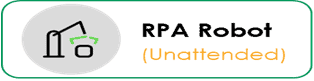

Unattended (RPA) runtime is installed on Windows VM/VDI. One robot is coupled with one machine. These robots are triggered based on schedules or APIs. Any schedule defined for a particular process is saved on the runtime machine; hence, it is client-side execution.
Attended (RDA) runtime is installed on Windows user desktops. This robot is manually triggered.
Desktop-In-Desktop is a unique capability for attended automation. The robot creates a parallel session on the user’s desktop and executes the automation in that session, allowing the user to work parallelly on the same machine.
ServiceNow RPA (Robotic Process Automation) and ServiceNow RDA (Robotic Desktop Automation) are two different solutions offered by ServiceNow for automating business processes. Here’s a brief comparison between the two:
- Purpose: ServiceNow Robotic Process Automation automates repetitive and time-consuming tasks, while ServiceNow RDA automates desktop activities such as data entry and screen navigation.
- User Interaction: ServiceNow RPA operates in the background and does not require user interaction, while ServiceNow RDA interacts with the desktop to perform actions on behalf of the user.
- Integration: ServiceNow Robotic Process Automation integrates with the ServiceNow platform, allowing for the automation of tasks within the platform, while ServiceNow RDA integrates with desktop applications and automates tasks outside of ServiceNow.
- Technical Requirements: ServiceNow RPA requires a ServiceNow instance and a separate automation platform, while ServiceNow RDA only requires a ServiceNow instance and can be set up without additional software.
In summary, ServiceNow RPA and ServiceNow RDA are complementary solutions that offer different automation capabilities. ServiceNow Robotic Process Automation is suitable for automating tasks within ServiceNow, while ServiceNow RDA is suitable for automating desktop tasks outside of ServiceNow. The choice between the two depends on the specific requirements of an organization and the types of tasks they need to automate.
RPA Architectural Components:
ServiceNow RPA architecture consists of several components, including:
- ServiceNow Instance: The ServiceNow instance is the central platform that connects all components of the ServiceNow RPA solution.
- Automation Platform: This component is responsible for executing automation, such as task automation and data manipulation.
- Studio: The Studio is a visual development environment where automation can be designed and configured.
- Workflows: Workflows are sequences of tasks that ServiceNow RPA automates.
- Robots: Robots are automated software entities that execute workflows and perform tasks on behalf of the user.
- Queues: Queues are used to manage and prioritize workflows for execution by robots.
- Dashboards: Dashboards provide real-time visibility into the performance and status of automation, including the number of automation executed and the time taken for execution.
- Analytics: Analytics provides data-driven insights into the automation performance, including the number of automation tasks executed and the time taken for execution.
In conclusion, ServiceNow RPA architecture is designed to automate business processes, improve efficiency, and reduce manual errors. The various architecture components enable secure, reliable, and efficient automation.
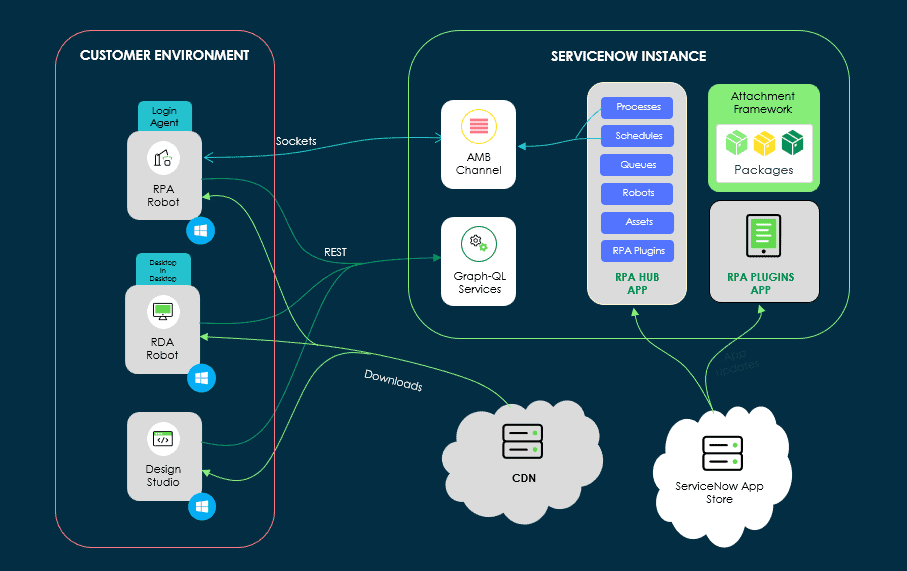
RPA Hub
RPA Hub is the centralized command and control center to manage uploaded packages, manage robots, processes, and various other aspects of the platform.
- The RPA Hub dashboard provides insights into the RPA platform and the status of jobs, queues, processes, and many more.
- A Robot record (Attended/Unattended) is created on the RPA Hub to define mapping with a Windows Machine (in case of unattended) or with a user (in case of attended)
- A process record is a primary record on the RPA Hub. This record contains information pertaining to which package (and package version) to be executed, robot information (where the automation is to be executed), how the automation is to be triggered (Schedule, API, manual), and other information. The process record also securely stores windows login credentials and application credentials.
- The process details are relayed via the AMB channel to either the Unattended (RPA) runtime or Attended (RDA) runtime, and they would execute the automation on those machines.
How Does it Work?
The developer works on the RPA Desktop Design Studio to create an automation (RPA, RDA, or Skills) project. Once the developer creates the automation and tests the automation locally, the developer uploads the automation on the RPA Hub.
The uploaded automation is available as a package version under packages. A robot is created by defining the machine name (in case of RPA) on which the automation will execute or the username (in case of RDA) who will execute the automation. Then, the master record (bot process) is created, where a package and robots are mapped for execution.
On the runtime machines (VM/VDI for RPA and user desktops for RDA), the robot triggers and fetches the latest package version (defined in the bot process). Then, the robot unpacks the downloaded automation and executes the automation. In the case of RPA, the schedules are saved on the client side.
The Challenge Faced by the Customer & How Royal Cyber Addressed it
-
- Situation: A leading IT services company faced manual, repetitive tasks in ServiceNow, such as data entry and report generation. These tasks were time-consuming and prone to errors, slowing their workflows and reducing efficiency.
- Task: Royal Cyber helped the client by implementing RPA Hub for ServiceNow to automate manual tasks and streamline workflows. The RPA Hub integrated with ServiceNow and other systems, allowing for automation of data entry, report generation, and workflow automation.
- Action:The implementation of RPA Hub for ServiceNow led to significant improvements in efficiency and productivity for the client. Automating manual tasks reduced the time spent on repetitive tasks and freed employees to focus on higher-value tasks. The integration with other systems allowed for seamless data transfer, reducing errors and increasing accuracy. Automating report generation and notifications improved visibility and reduced the workload for employees.
- Results: Implementing RPA Hub for ServiceNow allowed the client to streamline workflows, improve efficiency, and increase productivity. Automating manual tasks and integration with other systems reduced the workload for employees and improved the accuracy and visibility of data.
Summary
Royal Cyber as a ServiceNow Premier Partner delivers a promise of optimizing and simplifying – as well as automating and standardizing – all with the goal of helping our customers transform their enterprises.
ServiceNow RPA Hub is a web-based platform that orchestrates ServiceNow robots executing business processes. Business users can apply RPA Hub to manage attended and unattended automation in their enterprise. Dig deeper into RPA Hub and get answers to your questions from Royal Cyber ServiceNow experts. Discover how Royal Cyber can help you transform your business with modern digital workflows using ServiceNow. For more information, you can email us at [email protected] or visit Royal Cyber.
Recent Blogs
- An Insight into ServiceNow Hardware Asset Management (HAM) Ramya Priya Balasubramanian Practice Head ServiceNow Gain …Read More »
- Learn to write effective test cases. Master best practices, templates, and tips to enhance software …Read More »
- In today’s fast-paced digital landscape, seamless data integration is crucial for businessRead More »



