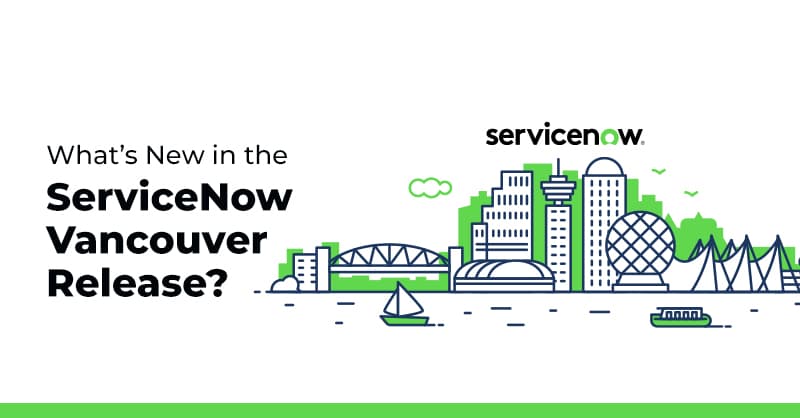Written by Vaibhav Singh
ServiceNow Practice Lead at Royal Cyber
October 5, 2023
ServiceNow is known for its bi-annual upgrades, each with a unique name inspired by a city. The latest release, ServiceNow Vancouver, which is set to be generally available in Q3 of 2023, brings a range of new applications, features, and bug fixes. This blog aims to provide valuable tips on how to stay updated about the upgrade, prepare for it effectively, and implement it successfully within your ServiceNow instance.
Want to refresh your memory on the last ServiceNow Release? Read our blog about the ServiceNow Utah release.
ServiceNow Vancouver AI Updates
Generative AI Controller
Now Assist
- Case Summarization and Incident Record Summaries
- Engaging and Independent Conversational Exchanges
- Generate General and Domain Specific Content
- Seamless, In-Platform Text to Code Experience
Updates to ServiceNow Automation Engine Products
Integration Hub
- Spoke Generator: Spokes is a pre-built integration that allows you to connect ServiceNow to other systems without needing custom code. With the introduction of Spoke Generator, developers can save time and speed up the development process by allowing developers to generate spokes with the help of OpenAI technology rather than manually creating spokes.
- External Triggers: In an event-driven approach, trigger workflows from external sources like Jira and GitHub. Over time, ServiceNow will allow developers to create custom triggers.
- Integration Hub Import Enhancements: Updates include the ability for multiple target tables to be mapped, a checkmark indicator for source fields being mapped, and access sheet names from the dropdown list instead of manually input, which created room for errors.
Stream Connect
RPA Hub
Document Intelligence
Security Features in ServiceNow Vancouver: What You Need to Know
Vault Suite
Zero Trust Access
This Now Platform premium product offers granular access control by selectively removing roles based on specific conditions, enhancing security without disrupting users. With Zero Trust Access, organizations can strengthen protection.
Access Analyzer
Column-Level Encryption
Conclusion
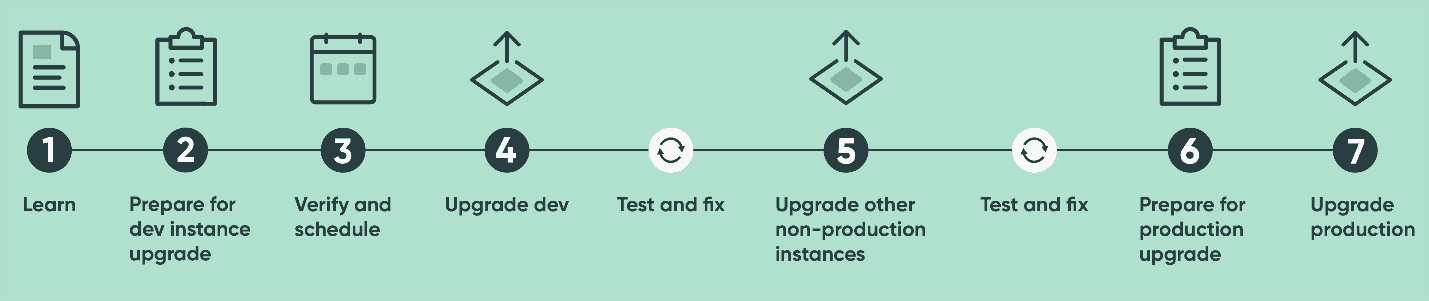
Royal Cyber, as a premier partner to ServiceNow, provides a team of dedicated consultants who can assist you throughout every stage of the upgrade process. Our consultants will guide you from the initial assessment and planning phase to the implementation and post-upgrade support phase. We aim to deliver a seamless upgrade experience that maximizes your organization’s advantages of the latest ServiceNow version.
Thus, Royal Cyber specializes in leveraging the ServiceNow platform to optimize IT service management, automate business processes, and improve customer and employee experiences. For more information, please email us at [email protected] or visit Royal Cyber.
Priya George
Upgrade to ServiceNow Vancouver Now!
Recent Posts
- Selecting the Ideal Front-End Commerce Architecture with commercetools January 17, 2025
- Optimizing Database Footprint in ServiceNow For a Healthcare Service Provider January 17, 2025
- Playwright vs Selenium: Which Is Best for 2025? A Detailed Comparison January 17, 2025
- Integrating Royal Cyber’s 3DDD Plus with BigCommerce January 17, 2025
- An Insight into ServiceNow Hardware Asset Management (HAM) Ramya Priya Balasubramanian Practice Head ServiceNow Gain …Read More »
- Learn to write effective test cases. Master best practices, templates, and tips to enhance software …Read More »
- In today’s fast-paced digital landscape, seamless data integration is crucial for businessRead More »